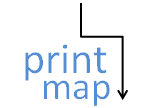|
|
|
|
|
PrintMap
Product Overview PrintMap's simple solution
allows IT to easily centrally manage distributed printers
, while also providing end users to self
service their own printer management through an simple to use
interface. PrintMap delivers
simpler printer management, faster datacentre server relocation or
consolidation projects, Value add for desktop refresh projects and VDI/Cloud
Deployments. PrintMap Major
Features Enterprise Class Corporate
Centralised Printer Mapping Management tool. Make
a logical printer framework that matches your environments physical
layout. This makes it easy for both IT and users to understand the printer
infrastructure. This
product has been proven at scales with 1000s of printer across 100s of
offices. Self Service Centrally Manage Centrally
manage all users default printers. All management is performed centrally,
without the need for scripts or GPO, or other third-party solutions. Our
management console is light weight and can be installed on servers or PC’s of
the required administrators. Improve Logon times Granular Printer Control Manage Default Printers Manage
default printers down to a per user level. A user or an admin gets to choose
the users default printer. This cuts down on support as IT can manage a users Default printer assignment within the tool. An
admin can in effect run the self-service tool as the
another user to manage that users printer assignments. Reporting CSV file integration Cloud and VDI Ready This
is a Cloud & VDI ready solution.
|
|
|
|
|